Check Your Card Balance
Keeping track of your prepaid card balance is essential. Here's how you can check your balance securely.
Secure Balance Checking Methods
Always use official channels to check your prepaid card balance. Here are the most secure methods:
- Official Website: Visit the card issuer's official website. Look for a "Check Balance" or "Card Balance" section.
- Phone Support: Call the customer service number printed on the back of your card.
- Mobile Apps: Many card issuers offer mobile apps that allow you to check your balance securely.
- In-Store: Some retailers can check your gift card balance at their customer service desk or registers.
Safety Tips
Protect your prepaid card information with these important safety tips:
- Verify Websites: Always check that you're on the official card issuer's website before entering your card details.
- Avoid Public Wi-Fi: Don't check your balance using public or unsecured Wi-Fi networks.
- Guard Your Information: Never share your card number, PIN, or security code with anyone who contacts you.
- Beware of Scams: Be cautious of emails or texts claiming to be from your card issuer asking for personal information.
Information You'll Need
When checking your prepaid card balance, you'll typically need to provide:
Card number (16-digit number on the front)
Expiration date
CVV/Security code (3-digit number on the back)
ZIP code (if registered with the card)
Common Card Issuers
Here are links to balance check pages for common prepaid and gift card issuers:
Vanilla Gift
Visa Gift Cards
Mastercard Gift Cards
American Express Gift Cards
Amazon Gift Cards
Target Gift Cards
Note: These links are provided for informational purposes only. Always verify you are on the official website before entering your card information.